Morphology means shape or structure. In image processing, Morphological operations are processes done on binary images to improve image and obtain information from it later. Morphological operations alter the shape of the image in different ways.
Morphological operations utilize the Set Theory. Two of the most basic morphological operators are dilation and erosion. Erosion removes pixels to the boundaries of object in an image depending on the structuring element. The rule here is that the value of the output pixel is the minimum of all the pixels in the input pixel’s neighbourhood. Dilation does the opposite, where it adds pixels to the boundaries of object in an image depending on the structuring element. The rule here is that the value of the output pixel is the maximum of all the pixels in the input pixel’s neighbourhood.
In this activity we would predict the output of the morphological operations on different shapes using different structuring elements. I did this on a graphing paper. The shapes are shown below.

Figure 1. 5 by 5 square

Figure 2. 10 by 10 hollow square
 |
| Figure 3. A plus sign |
The structuring elements are shown below.
 |
| Figure 5. 2 by 1 ones |
 |
| Figure 6. 1 by 2 ones |
 |
| Figure 7. 2 by 2 ones |
 |
| Figure 8. Cross |
 |
| Figure 9. Diagonal |
The results from using graph paper and the one generated from Scilab are shown below.
Figure 10. The scanned image of the exercise using a pen and graphing paper (From left to right column: 5 by 5 square(left:dilation, right:erosion), plus sign (left:dilation, right:erosion) , triangle (left:dilation, right:erosion) ,10 by 10 hollow square (left:dilation, right:erosion) )




Figure 11. The scanned image of the exercise using a pen and graphing paper (From left to right column: 5 by 5 square(left:dilation, right:erosion), plus sign (left:dilation, right:erosion) , triangle (left:dilation, right:erosion) ,10 by 10 hollow square (left:dilation, right:erosion) ; Structuring elements: (top to bottom: 1 by 2 ones, 2 by 1 ones, 2by 2 ones cross, diagonal)
The operator
thin removes pixels or making it thinner by deleting some pixels on the
borders. We performed the thin operator on the image below.







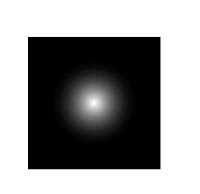
Walang komento:
Mag-post ng isang Komento